Microsoft-owned gaming console brand Xbox has announced its “coming soon” September update which includes the ability to stream Xbox gameplay to Discord, a variable refresh rate (VRR) update for Xbox Series X|S consoles, and more.
“Starting this week, you can stream gameplay directly from your Xbox to your Discord friends,” the company said in a blogpost on Tuesday (September 5, 2023).
Also read: Best Xbox Controllers (September 2023) Digit.in
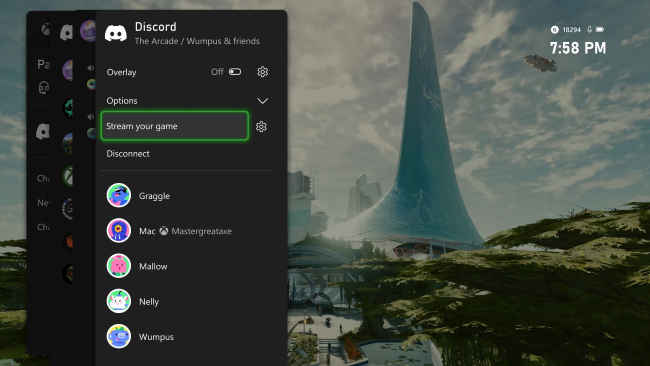
To get started, gamers have to first link their Discord account. Then they can join voice channels from their Discord servers directly from their Xbox console. To navigate there, they have to press the Xbox button on their controller to open the guide, scroll to Parties & chats, and select Discord. Then scroll through their available Discord servers, jump into a voice channel with friends, and share their gameplay.
Also read: Microsoft to introduce 'Game Pass Core', will replace Xbox Live Gold subscription
Starting this week, gamers can also choose how they want VRR enabled on their Xbox Series X or Series S console. For those who are unaware, VRR allows a TV or monitor to dynamically adjust its refresh rate based on the frame rate of the content you’re viewing to give you a smooth, artefact-free experience while you play a game.
Xbox also introduced a new Rewards tab which will make it easier for users to find Rewards on their Xbox. Additionally, gamers can now find the Redeem Rewards catalogue directly from the Rewards tab in their profile, the company said.
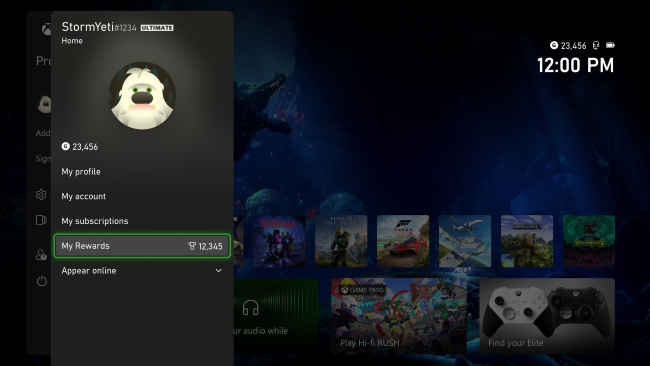
Moreover, the company announced the ability to request a game invite from a friend with a new ‘Ask to join game’ option. Friends will be able to respond with a game invite, party invite, or message.
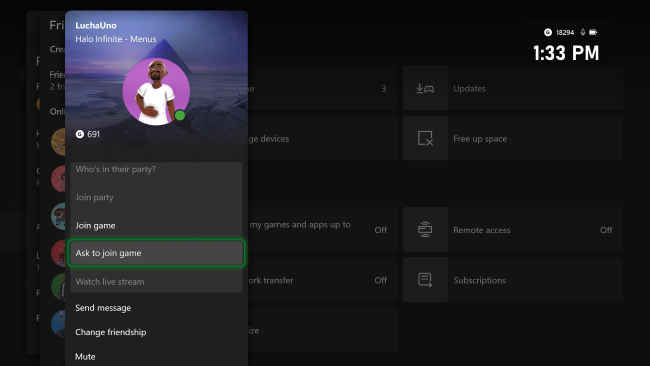
With the September update, the voice reporting feature, which Xbox announced in July this year, will be available to all players. With this feature, players can capture and report inappropriate in-game voice chats.
Another big addition that the company announced is that users can now easily pair new accessories to their Xbox console without having to move from their couch to push their Xbox console’s Pair button. To get started, open the Xbox Accessories app, and use the new “Connect a Device” option.
from Gaming News https://ift.tt/veKj1wM
Comments
Post a Comment