Apple has unveiled the iOS 17 at WWDC 2023 and now you can download it for free. Well, the beta version is out and it is mainly intended for developers. However, you need not be one and you don’t have to pay the Apple developer fee also. We have installed iOS 17 beta on iPhone and here’s how you can do it.
How to download and install iOS 17 beta for freePlease ensure that you don’t install iOS 17 beta on your primary iPhone. Beta software tends to have bugs that may break any app or experience you value on your iPhone. So, ideally, flash it on an iPhone you don’t mainly use. Or if you choose to, do it at your own risk.
With that being out of the way, let’s get cracking!
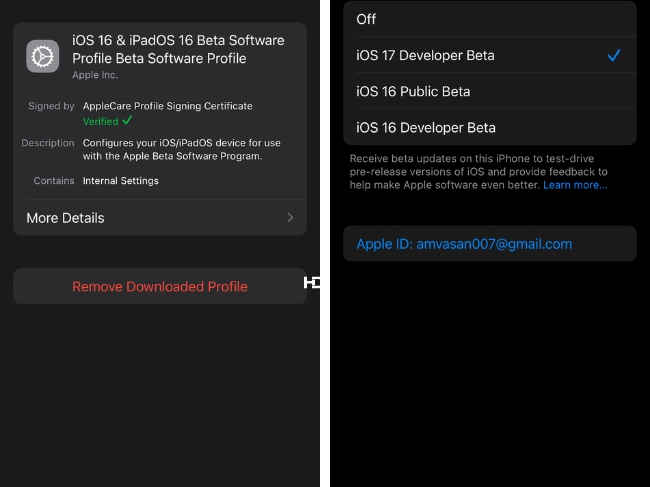
1. Download and install the latest iOS 16.6 beta. You can download this from betaprofiles.dev. The configuration file will be downloaded onto your iPhone. Install it from the iPhone settings > VPN & Device Management.
2. Once it’s installed and you have restarted the iPhone, you will see the iOS 16.6 beta available for download within Settings > Software Update. Download it and install it.
Also Read: Apple WWDC 2023 reactions on Twitter that will leave you in splits
3. Again, once it’s installed and you have rebooted the iPhone, you will see a new Beta Updates section inside Settings > Software Update.
4. Select iOS 17 Developer Beta. Return to the previous screen and within Settings > Software Update, you will see the iOS 17 beta available for download.
Download it, install it, and restart the device.
5. Once it restarts, you have the iPhone on iOS 17.
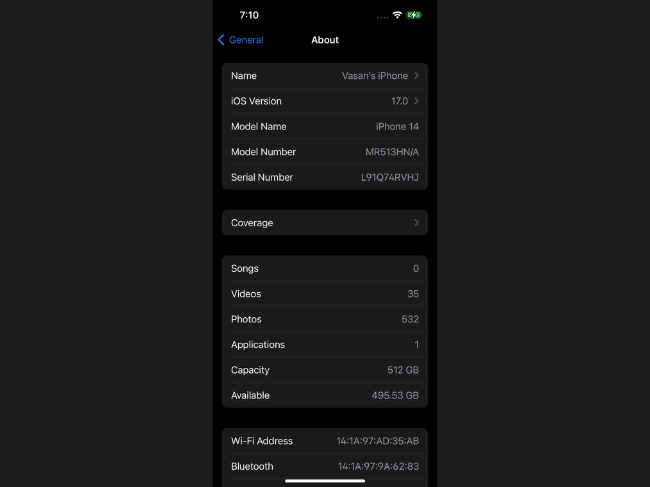
That’s about it.
Currently, it is iOS 17 Developer Beta 1 and as already mentioned, there may be a lot of bugs in the software. So, beware!
The good thing is that the developer beta update is available for free now. Previously, you would have had to pay Apple ₹8,700 a year in India. Now thanks to the brand’s change in heart, we can get the taste of iOS 17 early and that too for free. Good times! What else can we say?
from Software News https://ift.tt/eca3RS1
Comments
Post a Comment