On October 25, 2022, the professional networking platform LinkedIn released a couple of features to help users "identify, detect and remove fake accounts." As a part of the platform's ongoing commitment to keeping it a safe and trusted "professional community," the Vice President of Product Management at LinkedIn, Oscar Rodriguez, announced the features via a blog post. The security-related features will help users accept an invitation, learn more about a business opportunity or exchange contact information. Here are all the features released by the Microsoft-owned platform that is growing its user base daily.
How this profile and a new deep-learning model will help usersTo begin with, LinkedIn is adding a new "About this profile" section which will display details about when a profile was created and last updated. The section will also show whether the user has verified a phone number or an email address associated with the account. Reviewing such information should help users make an informed decision while accepting a connection request.
The About this profile feature will be available starting this week, and soon enough, users will see the feature in more places, including invitations and messages. Regarding work emails, the platform will begin with a limited number of companies and gradually expand over time.
LinkedIn's new "deep-learning-based model proactively checks profile uploads" to see if they have been created using AI. The platform will use cutting-edge technology to detect subtle image artefacts associated with AI-based image generation. Hence, before someone reaches out to other users with a fake account, LinkedIn's new image-detection model should be able to detect and remove fake accounts.
Look out for the warnings on suspicious messages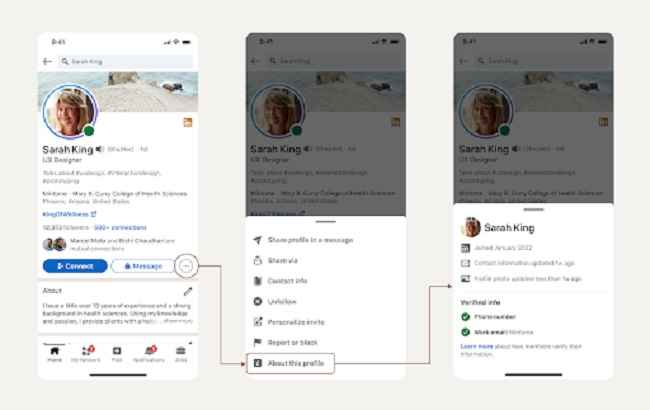
Last but not least, LinkedIn is also adding a warning to messages that might include high-risk content that could impact the users' security. The platform will also warn users if a message asks to take the conversation outside LinkedIn, which might not be safe. Along with the text warnings, users will also see an option to report the content without letting the sender know about it.
As seen in an image shared by LinkedIn, the platform will show a warning that reads, "This sender appears to be trying to move the conversation off LinkedIn. We recommend you review these safety tips before proceeding." Further, once the user has viewed the message, they will also get another warning related to reporting unwanted or harmful content.
These features should help users communicate in a safe environment on the platform. However, taking general precautions, such as not tapping on a link sent by a stranger and not sharing contact details unless necessary, can help users keep safe.
For more technology news, product reviews, sci-tech features and updates, keep reading Digit.in.
from General News https://ift.tt/EyCqIKu
Comments
Post a Comment